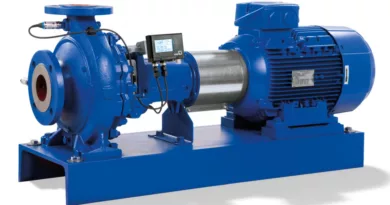5 Best Cloud Gaming Platforms For Android
The video game industry has advanced significantly; I no longer need physical installers to play games on my PC thanks to Android cloud gaming. But that’s not all; as our technology advances, video games are also gradually evolving and catching up with it. A variety of businesses are beginning to introduce their platforms, such as cloud gaming for Android, which offers a novel way to play games.
For those who are unaware, cloud gaming is a brand-new way to play games on your device. It enables users to enjoy video games without having to download the entire package, and it depends on your internet speed to deliver the game you want. The games are kept on a server and can be accessed with your device and the Internet. On Android, you can take advantage of cloud gaming if you have a quick and reliable Internet connection.
Top 5 Cloud Gaming on Android
Here are the best cloud gaming apps for Android :
- Google Stadia
- Vortex
- Now.gg Roblox
- Steam Link
- Netboom
Google Stadia
Google Stadia is a brand-new gaming platform that enables you to play games across multiple screens and devices. You can play your favorite games on Android devices through cloud gaming if you have a strong Wi-Fi connection.
You can play your favorite game anywhere, on your television, smartphone, laptop, or tablet, as long as it is compatible with multiple devices. With just one click, you can start playing the games you’ve just bought with lag-free, gorgeous gameplay that can run at up to 4K and 60 FPS while using HDR.
Vortex
Vortex Cloud Gaming is for you if you want to play video games but don’t have a PC or a gaming console. You can use this app to transform your Android phone into a potent cloud gaming system.
You have three subscription options with Vortex, including mobile, premium, and ultra. You can choose from 65 to 465 games with this app, and you get up to 100 hours of playtime each month.
The best thing about Vortex is that it saves you money on PC or console purchases. With Vortex Cloud Gaming, you can take your favorite PC game with you wherever you go and play it there. You only need a compatible controller to complete the task. Make your smartphone an Android cloud gaming device. Play your favorite games right away after downloading the app!
Now.gg Roblox
Now.gg is a mobile cloud gaming platform that addresses the issues that mobile game developers have with user acquisition, shareability, and monetization. Everything is possible in the video game Roblox, created by the Roblox Corporation. Join the massive global community of amusement seekers, hobbyists, and creatives today!

You can play Roblox online for free with the now.gg mobile cloud. Thousands of players from around the world converge in this virtual sandbox to create and exchange one-of-a-kind experiences. The best website for playing games online for free without downloading it now.gg. You can play Roblox right away in your browser by clicking “Play in Browser”!
No more waiting around for your phone to download large support files and important updates. With now.gg, you can always play the most recent version instantly! The newest Android games can be played on even an outdated smartphone! The best Android experience is delivered directly to your browser now.gg. Whether you’re using an old laptop, an Apple device, or an out-of-date Android device, all you have to do is click the link, and now.gg will stream the best Android content to you.
Steam Link
You can now play desktop games on your Android device thanks to Steam Link, a new gaming platform from Valve, the company that brought you Half-life and Steam. You can easily and smoothly play your favorite Steam games on any Android device with the help of this app.
You must connect your Android device to a computer running Steam on your network and pair a Bluetooth or Steam controller with it in order to use Steam Link. You must use an Ethernet cable to connect your computer, TV, and router for Android TV to function at its peak.
Although Steam Link is great, it also requires a steady Wi-Fi connection, preferably 5Ghz, in order to operate without lag and with the fewest possible delays. If you adhere to all of the app’s instructions and have a strong Wi-Fi connection, it will function properly. Play free cloud games on Android right now by visiting Google Play!
Netboom
With the help of Netboom, your smartphone can become an excellent Android cloud gaming tool with top-notch graphics and performance. You can play PC games on your phone using this app without downloading and installing them first.
You won’t need to purchase additional hardware to play because this app also includes virtual versions of a mouse, keyboard, and controller. One of the best cloud gaming apps available is Netboom because it is convenient and simple to use.
To play your favorite video games, you won’t need to shell out a lot of cash for a new gaming PC or console. With the help of this app, your smartphone can be used wherever you want as a powerful gaming computer.
Conclusion
Never before has video gaming been so accessible. With cloud gaming, you can access your favorite games with just a few clicks without having to download anything. There are many cloud gaming apps available, so I’ve put together a list of the top cloud gaming apps for Android to help you make a choice.